Introduction to ↓markdown↓ CMS Web Site Pages
Each page on a ↓markdown↓ CMS website is a text file with a .md extension. This extension indicates the text file can include simple Markdown formatting to enhance the published web page. For example this simple Hello World HTML web page:
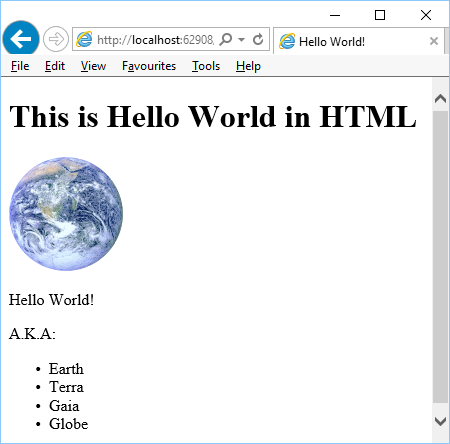
Can be generated from a hello.md file containing this text:
This is Hello World in HTML
---------------------------

Hello World!
A.K.A:
* Earth
* Terra
* Gaia
* GlobeCompare this Markdown text to the HTML mark-up that would normally be used to achieve the same result:
<h1>This is Hello World in HTML</h1>
<img src="http://tekeye.uk/html/images/earth-small.png" alt="A small picture of the Earth." title="The World"/>
<p>Hello World!</p>
<p>A.K.A:</p>
<ul>
<li>Earth</li>
<li>Terra</li>
<li>Gaia</li>
<li>Globe</li>
</ul>Notice that the Markdown text is easier to view and easier to type. Creating web content becomes as easy as creating text files. The ↓markdown↓ CMS software, installed in the public HTML folder of the web server, takes the .md files and turns them into HTML files. The websites Home Page will be a file named index.md containing whatever text is required. This will be stored in the root of the web server's public folder:
Our Home Page
-------------
Welcome to our new website, here we'll be showcasing to the World our wonderful products and services.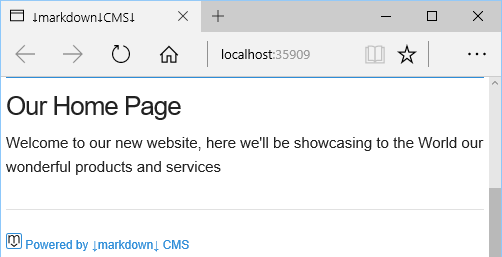
Other content is created by making or uploading folders and .md files to the web server. This is just the start of using Markdown to quickly and easily format text for web publishing. There are lots of HTML effects that can be achieved using basic text characters. Try some of these resources:
- Mastering Markdown GitHub Guide
- Markdown Basics at Daring Fireball
- A Markdown Tutorial
- The CommonMark Specification extends the original Markdown.
Useful ↓markdown↓ CMS Links
Author:Daniel S. Fowler Published: Updated:







