About ↓markdown↓, the Simple Flat File CMS
↓markdown↓® is a lightweight Content Management System (CMS) designed for quick and easy website publishing. It is coded in the PHP: Hypertext Preprocessor language and runs on an HTTP server, also known as a web server. (HTTP stands for Hypertext Transfer Protocol). You get access to a web server when you sign up for web hosting to run your website.
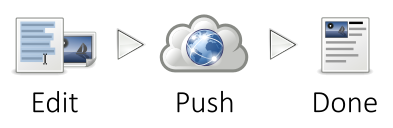
For the rest of this article, ↓markdown↓ CMS will also be shortened to md-CMS.
Files and Folders are Content and Structure
↓markdown↓ CMS (md-CMS) provides a web publishing platform for your content. With md-CMS running on a web server, your content can be accessed via a web browser over a network, usually the Internet. All the person or team publishing content needs to understand is how to create files and folders, edit text, and produce images and other media.
The website structure mimics the file structure in which the content is stored. For example, take this web page you are now reading; the text content is stored in a file called about-markdown-cms.md in a directory (folder) called md_cms, producing the URL https://tekeye.uk/md_cms/about-markdown-cms. This makes md-CMS a no-database and flat-file CMS. Such a file and folder structure supports remote and disconnected working via file syncing. This means the website can be stored in a cloud-synced folder (e.g. Dropbox, Google Drive or OneDrive) for automatic backups. In addition, tools such as Git can be used to manage synchronisation and version control if required.
↓markdown↓ CMS was inspired by Pico CMS and by Singularity (which was also partly inspired by Pico). It uses Skeleton CSS as the basis of the style sheet and an earlier version of the Parsedown PHP module. Osano's open source Cookie Consent Manager, originally provided by Silktide, and the original version of sitemap-php are also used. A feedback form protected by Google's reCAPTCHA v3 can be used for gathering article comments, and Google Analytics support can be enabled.
↓markdown↓ CMS is Fast and Uncomplicated
There are no frameworks or complex libraries with md-CMS. It was designed to "keep it simple, stupid" (KISS) as an alternative to the increasingly bloated and complex popular CMSs such as WordPress, Drupal, Joomla and DNN. They are all great tools, but have become over-engineered for simple websites with straightforward requirements. Thus md-CMS is a back-to-basics approach. The small code size and flat file content storage mean it is fast and lean. Pushing content is a easy as typing text, and that can be done on any device, anywhere.
Create A Website Using Free Software
As with other popular platforms, md-CMS is free. It is open source web publishing software. This means you have access to all the code and files, and if required, you can tweak or have someone tweak the software for your own needs. This makes md-CMS good for quickly creating informational websites for any organisation. It is aimed at concentrating on publishing content and not messing around with HTML markup, page configuration, databases and website management.
How to Make a Website with ↓markdown↓ CMS
The following two paragraphs are a quick overview of getting a md-CMS website started. For detailed information or to overcome any problems, see the articles listed in Build a Website from Scratch with ↓markdown↓ CMS.
First, you need an HTTP web server that is running PHP, which most hosting providers give you. You log in to your web server and upload the ↓markdown↓ CMS zip file. Extract the contents of the zip file into the public web directory, and your website will now run and be ready to accept content. (If using the GitHub zip file, extract everything in the markdown-CMS-master folder within the zip).
Upload a graphic file for the logo and create a text file in the root public folder (called index.md). Enter some content in this index file. Copy md/md-config.php to the public root folder as site-config.php. Edit site-config.php to set the values for the website name and website logo. Your website is up and running. You can build upon this basic website and get it noticed by the search engines by adding some relevant articles. To learn more, see the online articles.
See Also
- The list of features for ↓markdown↓ CMS in the introduction with the software.
- The README file.
- The licensing.
- The tutorials.
Comments
Lucas Vieites on Sun 27/07/2025 at 12:13 said: Hi there, I started using ↓markdown↓ CMS for my personal website, which has a small knowledge base with tips and tricks. I have the KB in a subfolder named "kb", and also use subfolders to organize the articles in categories. Is there a way to generate a type of sitemap on the kb index page, with just the subfolders that hang from the main kb folder? Thank you in advance.
Dan from Tek Eye on Sun 27/07/2025 at 14:17 said: Hi Lucas, that would be a useful feature to have to help organise website sections. That specific functionality isn't present. However, I could see it would be useful to have. It would be similar to the existing code for the sitemap functionality that iterates the entire website to build a complete index. At the moment, I manually add index pages for subfolders. E.g., in your case, add an index.md into the kb folder, then add a Markdown-formatted link for each page to list in the index page. I will consider such a feature for future versions (unlikely to be soon due to current commitments). If you do implement it, I would happily include it.
Lucas Vieites on Sun 27/07/2025 at 16:47 said: Hey Daniel, thank you for your quick reply. I've been tweaking the code to suit my specific needs already. I think I might fork your GitHub project to keep track of my changes. I'll look into the sitemap code, see if I can dust off my PHP skills enough to have a go at it. I'll let you know via GitHub.
Dan from Tek Eye on Wed 30/07/2025 at 14:03 said: Thanks Lucas.
Author:Daniel S. Fowler Published: Updated:







